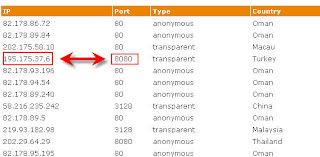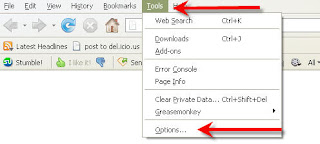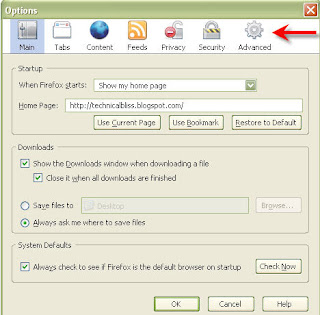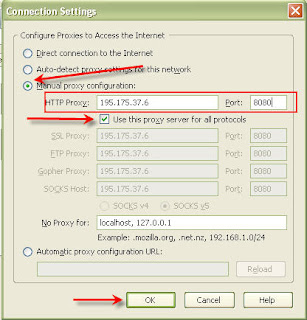Hello Friends, most people mailing me to give an article on a new advance bootable operating systemSo here is your new powerfull OS named Hiren's BootCD ,(HBCD) is a completely free bootable CD that contains a load of useful tools you can make use of in a variety of situations like analyzing, recovering and fixing your computer even if the primary operating system can not be booted.
It is a great resource for anyone with computer problems who is having trouble accessing the internet to download programs in an attempt to fix it. It has a multitude of tools divided into a number of categories like partitioning tools, backup, recovery and BIOS/CMOS tools to name a few.
With some simple knowledge about what is contained on the CD, you can use it to repair many problems computer like hard drive failure, virus infections, partitioning, password recovery and data recovery.
We may call it as an emergency cd which every computer technician or home user must have.
We thank and appreciate Hiren for his great BootCD. This site is just a download place for Hiren's BootCD and is not related with Hiren. For developer's homepage please visit Hiren's Homepage under the links.
Partition Tools.
If you need to make changes to the partitions on your computer, there are several applications that provides various levels of functionality for accomplishing this goal. You can both create and delete partitions from your computer, even while there are other partitions on the hard drive you are modifying. You can also resize partitions if needed, to change how much space is allocated to them.
Backup and Recovery
There are several backup and recovery tools on Hiren's BootCD. Backup tools like GetDataBack, HDD Scan, Partition Find and Mount, PhotoRec, Recuva, Undelete... let you copy data off of your hard drive and schedule automatic backups to ensure your data is saved to another location. You can also recover deleted data, whether that data was deleted intentionally or accidentally. There are also a few tools that will help you recover data from damaged or corrupted portions of your hard drive if you are unable to recover them through other methods.
Testing Tools
Hiren's BootCD provides a variety of tools for testing different aspects of your computer. If you suspect that your RAM is corrupted or that a piece of hardware on your machine is not functioning properly, there are several applications you can run to determine the problems. You can also perform hard drive tests to see whether your hard drive is physically damaged, and get a report on how much longer your hard drive is expected to work.
Password Tools
Password recovery and modification tools are also provided on Hiren's BootCD. You can change the administrator password on Windows machines, and there are utilities for saving passwords for your online accounts in an encrypted format. You can also encrypt your entire hard drive with Hiren's BootCD so that a password is required to read or write any data from or to your hard drive.
Changes from Hiren's BootCD 10.5 to 10.6
Update Checker 1.037, + Speccy 1.02.156, + BootICE 0.78, + MyUninstaller 1.65, + SearchMyFiles 1.47, + Glary Registry Repair 3.3.0.852, + HDHacker 1.4, + Delete Doctor 2.2, + Write Protect USB Devices, + Protect a Drive from Autorun Virus, + SumatraPDF 1.1, + RegShot 1.8.2, + KeyTweak 2.3.0, + Bart's Stuff Test 5.1.4 - Partition Magic, - Drive Image 2002, - Easy Recovery Opera Web Browser 9.27, SuperAntispyware 4.39.1002 (2606), SpywareBlaster 4.3 (2606), Malwarebytes Anti-Malware 1.46 (2606), Spybot - Search & Destroy 1.6.2 (2606), DriveImageXML 2.14, 7-Zip 9.15b, Total Commander 7.55, CCleaner 2.33.1184, MBRWizard 3.0.48, CurrPorts 1.81, Network Password Recovery 1.24, Defraggler 1.20.201, Bulk Rename Utility 2.7.1.2, RIPLinux 9.8, GParted Partition Editor 0.6.0b2, ProduKey 1.41, Process Explorer 12.04, DiskCryptor 0.9, Autoruns 10.01, PCI 32 Sniffer 1.4 (2606), SIW 2010.0428, UnknownDevices 1.4.20 (2606), Astra 5.46, HWiNFO 5.5.0, PCI and AGP info Tool (2606), ComboFix (2606), Dr.Web CureIt! Antivirus (2606)
Download
http://hotfile.com/dl/53375744/8e3594b/HBCD.10.6__9Down.COM.rar.html